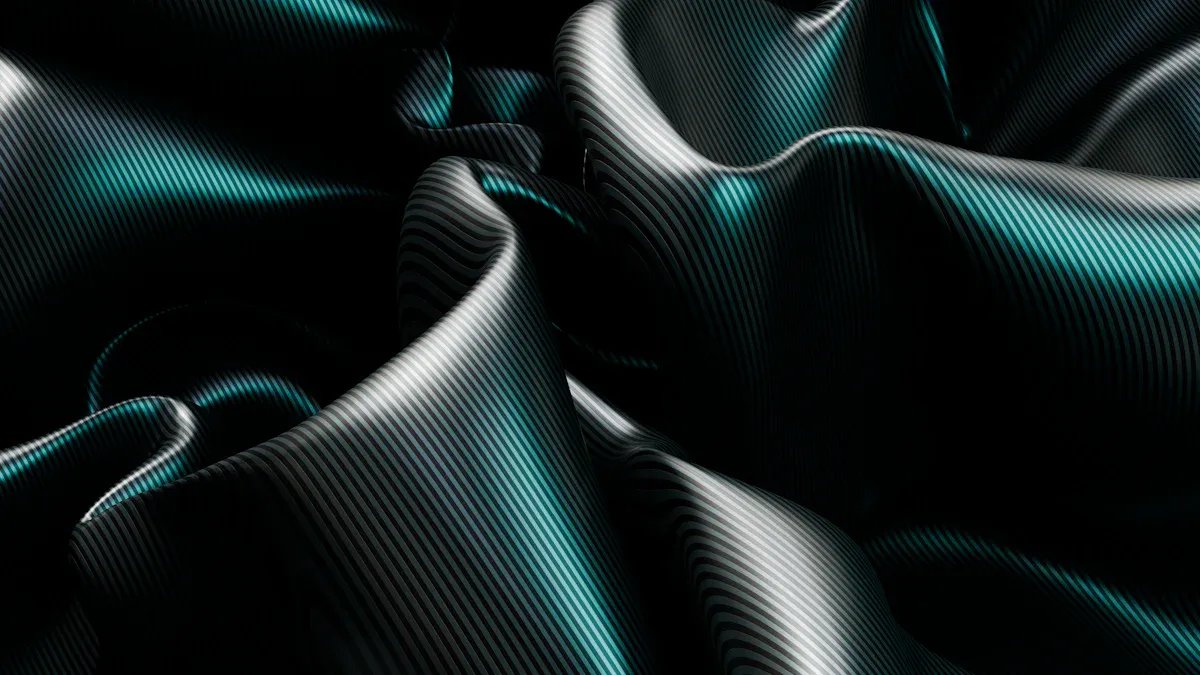You can achieve stunning results when you print on satin fabric if you use the right methods and prepare carefully. Fabric choice matters most. Pre-wash and treat your satin fabric to get crisp, long-lasting prints. Many people skip these steps, which leads to dull colors and faded designs. Pay attention to detail and use expert techniques. You can create professional-quality prints, even at home.
Key Takeaways
- Pick the satin fabric that works best for your project and printing method. This helps you get the best results.
- Always wash and treat your satin fabric before printing. This removes dirt and gets it ready for clear, lasting prints.
- Choose a printing method that fits your fabric. You can use digital, sublimation, screen printing, or heat transfer.
- Use the right temperature and time when printing. This stops damage and keeps your designs bright and strong.
- Be gentle with satin fabric before, during, and after printing. This keeps it smooth and its colors bright.
Choosing Satin Fabric

Types of Satin
You have many choices when it comes to satin. Each type has its own feel and look. Suerte Satin Weave Fabric stands out as a premium option. You can pick from pure silk satin, which feels soft and looks very shiny. Polyester satin gives you strength and is more affordable. Rayon satin feels light and lets air pass through, making it good for warm weather. Spandex blends add stretch, so your fabric moves with you. Suerte offers all these types, so you can find the right one for your project.
Tip: If you want something special, Suerte lets you customize your satin. You can choose the color, pattern, or even the finish. This means you can create a fabric that matches your exact vision.
Selecting for Printing
You need to think about how you plan to print on your satin fabric. The type of satin you choose will affect your results. Polyester satin works best with digital and sublimation printing. These methods give you bright colors and sharp details. Silk satin is perfect for reactive printing, which keeps the colors rich and soft to the touch. Rayon and spandex blends can also be printed, but you should test a sample first to see how the print looks and feels.
Here is a quick guide to help you choose:
| Satin Type | Best Printing Method | Key Benefit |
|---|---|---|
| Silk | Reactive | Soft, rich colors |
| Polyester | Digital, Sublimation | Bright, sharp prints |
| Rayon | Test first | Breathable, soft |
| Spandex Blends | Test first | Stretch, comfort |
When you pick the right satin fabric, you set yourself up for success. Suerte makes it easy to get samples fast, so you can test before you start your big project.
Printing Methods

Printing on satin fabric requires you to choose the right method for your project. Each technique offers unique results. You can achieve sharp details, bold colors, or long-lasting prints by understanding how each method works.
Digital Printing
Digital printing gives you the most control over detail and color. You can print complex designs and photographs directly onto satin fabric. This method works well for both small and large runs. You get vibrant colors and sharp lines.
- Color Accuracy Metrics:
- Delta E (ΔE) measures how close your printed colors are to your design. Lower numbers mean better matches.
- Color Gamut shows how many colors you can reproduce. A wider gamut means more vibrant prints.
- Gray Balance keeps neutral grays true, so your images look natural.
- Resolution and Detail Metrics:
- Effective Resolution tells you how sharp your print will look on fabric.
- Linearity checks if fine lines and small details stay clear.
- Ink Density and Coverage:
- Ink Density affects how bold your colors appear.
- Uniformity of Coverage ensures your print looks even, without streaks or blotches.
- Surface Finish and Texture:
- Gloss Level measures how shiny your print appears.
- Surface Smoothness affects how the fabric feels and looks.
Digital printing on Suerte Satin Weave Fabric lets you achieve high-resolution, colorful designs with a smooth finish.
Sublimation
Sublimation works best on polyester-based satin fabric. You use heat to turn special inks into gas, which bonds with the fibers. This process creates prints that last and resist fading.
- Set your heat press to 390°F.
- Press for 45 seconds using light to medium pressure.
- Place a foam pad under your fabric. Cut the pad smaller than your transfer paper but larger than your image.
- Make sure the transfer paper extends past the foam pad edges.
- Press with light pressure so the foam compresses about halfway.
This method prevents marks from the transfer paper and padding. Your prints will look smooth and professional. Suerte’s polyester satin supports sublimation, giving you bright, permanent colors.
Screen Printing
Screen printing uses a mesh screen and ink to create bold, solid designs. You can use plastisol inks for extra durability. This method works well for large areas of color and repeated patterns.
- You get strong, long-lasting prints.
- Screen printing is great for logos, text, and simple graphics.
- Suerte Satin Weave Fabric handles screen printing well, so you can create custom orders with confidence.
Heat Transfer
Heat transfer printing lets you apply designs using transfer paper and heat. You print your image on special paper, then press it onto the satin fabric. This method is easy to use and works for both small and large projects.
- You can use heat transfer for detailed images and photos.
- It works on many types of satin, including blends.
- Suerte’s satin fabrics accept heat transfer prints, so you can experiment with different looks.
Tip: Always test a small sample before starting your main project. This helps you check color, texture, and durability.
Suerte Satin Weave Fabric supports all these printing methods. You can request custom orders and get samples quickly. This flexibility helps you find the best technique for your design.
Preparation Steps
Pre-Washing
You should always pre-wash your satin fabric before printing. Washing removes any dust, oils, or chemicals left from manufacturing. These residues can block ink or dye from sticking to the fibers. Use cold water and a gentle detergent. Avoid harsh scrubbing. Let the fabric air dry flat to keep its smooth surface. Pre-washing also helps prevent shrinking later, so your prints stay the right size.
Pre-Treatment
Proper pre-treatment makes a big difference in your final print. You can use several methods to prepare satin fabric for printing:
- Scouring removes impurities and oils from the fibers.
- Bleaching lightens the base color, making prints look brighter.
- Singeing smooths the surface by burning off tiny fibers.
- Mercerizing strengthens the fabric and helps it absorb dye better.
These steps help the dye stick to the fabric, giving you sharp, clear, and long-lasting prints. Finishing processes like color fixing and heat setting lock in the colors. They stop fading and bleeding, so your designs stay vibrant after washing. The smooth, glossy weave of satin fabric also helps printed patterns look crisp and bold.
Tip: Always check for colorfastness and print alignment before starting a large project. This ensures your results meet your standards.
Handling Tips
Handle satin fabric with care to avoid snags or creases. Use clean hands and a smooth, flat workspace. Avoid pins or rough tools that can damage the surface. If you need to iron the fabric, use a low heat setting and press on the reverse side. Store your fabric rolled or flat to keep it wrinkle-free. Careful handling keeps the fabric’s sheen and helps your prints look their best.
Printing Process
Workspace Setup
You need a clean and organized workspace before you start printing. Dust and lint can stick to satin fabric and ruin your print. Wipe down your table and tools. Use a lint roller on your fabric to remove small fibers. Good lighting helps you see colors and details clearly. Lay your fabric flat on a smooth surface. Make sure nothing sharp is nearby. You can use a cutting mat or a large piece of cardboard under your fabric to protect it.
Tip: Keep your hands clean and dry. Oils from your skin can leave marks on the fabric.
Applying the Print
You must choose the right method for your project. For digital printing, load your satin fabric into the printer carefully. Make sure it stays flat and does not wrinkle. For screen printing, stretch the fabric tightly on the frame. Use even pressure when you pull the ink across the screen. For heat transfer or sublimation, place the transfer paper on the fabric. Use heat tape to keep it in place if needed.
Follow these steps for best results:
- Double-check your design placement.
- Smooth out any wrinkles before printing.
- Test a small area first if you can.
Note: Always read the instructions for your inks and machines. Each type may need a different approach.
Temperature & Timing
You must control temperature and timing to get bright, lasting prints. Each printing method has its own settings. For sublimation, set your heat press to about 390°F and press for 45 seconds. For heat transfer, use the temperature and time listed on your transfer paper package. Digital and screen printing may need lower heat but longer drying times.
Here is a quick reference table:
| Printing Method | Temperature | Time |
|---|---|---|
| Sublimation | 390°F | 45 seconds |
| Heat Transfer | 320-350°F | 10-20 seconds |
| Screen Printing | Air dry or 320°F | 1-2 minutes |
| Digital Printing | 250-300°F | 1-2 minutes |
If you use too much heat, the fabric can scorch or lose its shine. Too little heat means the print may not stick well.
Preventing Issues
You can avoid common problems with a few simple steps. Always test your process on a scrap piece first. This helps you check color, alignment, and texture. Watch for ghosting, which happens when the transfer paper moves during pressing. Use heat tape or a steady hand to keep everything in place. If you see streaks or faded spots, check your ink levels and clean your printer heads.
Alert: Never rush the drying or curing process. Let your satin fabric cool before moving or folding it. This keeps your print sharp and prevents smudging.
If you follow these steps, you will get smooth, vibrant prints every time.
Aftercare & Finishing
Curing & Drying
You need to cure and dry your printed fabric with care. After printing, let the fabric rest flat in a clean area. Air drying works best for most satin. Avoid wringing or twisting the fabric. This keeps the fibers smooth and helps the print set. If you use heat to cure the print, set your iron or heat press to a low temperature. Always check the instructions for your ink or dye. Some prints need extra time to cure. Patience at this stage helps your design last longer.
Washing & Ironing
Proper washing and ironing keep your prints looking new. Use a mild detergent and cold water when you wash. Hand washing is gentle and safe. If you use a machine, choose the delicate cycle. Never wring out the fabric. Instead, roll it in a towel to remove water. Hang or lay the fabric flat to air dry. When you iron, set the iron to low heat. Place a clean cloth between the iron and the fabric. This protects the shine and prevents marks. Store your finished pieces on padded hangers in a cool, dry place. This reduces wrinkles and keeps the fabric smooth.
- Gentle washing with mild detergents avoids damage.
- Rolling in a towel and air drying prevents fiber damage.
- Ironing on low heat with a cloth barrier protects the shine.
- Storing on padded hangers reduces wrinkles and snags.
- Careful aftercare keeps your prints bright and the fabric feeling soft.
Troubleshooting
Sometimes, you may see issues after printing or washing. If colors fade, check your washing method. Use less detergent and avoid hot water. If the print peels or cracks, review your curing process. Make sure you used the right temperature and time. For wrinkles that do not come out, use steam or a damp cloth with your iron. Always test on a small area first. Careful handling and quick fixes help your printed projects stay beautiful.
Expert Tips
Sharper Prints
You can achieve sharper prints on satin fabric by following a few important steps:
- Choose the right printing technology. Inkjet printers work well for smooth gradients and rich colors. Laser printers give you crisp text and graphics.
- Select the best ink for your project. Dye-based inks create vivid colors, while pigment-based inks last longer and resist water.
- Adjust your printer settings. Use ICC profiles made for satin surfaces. Set the paper type to “satin” or “semi-gloss” to help the ink absorb evenly.
- Prepare your fabric or paper carefully. A smooth, clean surface helps the print stay sharp. Handle with clean, dry hands to avoid smudges.
- Store your printed fabric flat in a cool, dry place. Let prints dry fully before stacking or folding.
Tip: Suerte offers quick sample delivery. You can test your print settings before starting a large project.
Color Vibrancy
You want your colors to pop on satin fabric. Here are some ways to boost vibrancy:
- Use high-quality inks that match your fabric type.
- Pre-treat your fabric to help colors bond better.
- Control static by keeping your workspace clean and using anti-static sprays if needed.
- Adjust saturation and contrast in your printer settings, but avoid making colors too bright, which can cause bleeding.
- Choose a satin finish that matches your design. A glossy finish makes colors look brighter, while a matte finish gives a softer look.
Note: Suerte supports custom projects, so you can request special finishes or colors for your fabric.
Mistakes to Avoid
Many people make simple mistakes when printing on satin fabric. You can avoid these problems:
| Mistake | How to Avoid It |
|---|---|
| Skipping pre-washing | Always wash and dry fabric first |
| Using wrong ink | Match ink to fabric type |
| Ignoring static | Use anti-static tools and sprays |
| Rushing drying | Let prints dry fully before handling |
| Not testing samples | Order samples from Suerte to test |
Remember: Handle satin gently. Avoid sharp tools and rough surfaces to keep your prints looking their best.
You can get great results when printing on satin fabric if you follow the right steps. Pick the best fabric for what you want to make. Use the right printing method and get your materials ready with care. These tips help you make sharp prints that last a long time. Try these ideas for your next project. If you want top quality and special choices, check out Suerte Satin Weave Fabric for your creative projects.
FAQ
How do you stop satin fabric from slipping while printing?
You can tape the edges of your satin fabric to your work surface. Use a non-slip mat under the fabric. This keeps the fabric flat and steady. You get better print results when the fabric does not move.
Tip: Always smooth out wrinkles before you start printing.
What ink works best for satin fabric?
You should use dye-based inks for bright colors on silk satin. For polyester satin, use sublimation inks. Pigment inks last longer and resist fading. Always match your ink to your fabric type for the best results.
Can you wash printed satin fabric in a washing machine?
Yes, you can wash printed satin in a machine. Use cold water and a gentle cycle. Place the fabric in a mesh bag for extra protection. Avoid bleach and strong detergents. Air dry the fabric to keep the print looking new.
Why does my print look faded after washing?
Faded prints often happen when you use too much detergent or hot water. You should use mild soap and cold water. Make sure you cure the print fully before washing. This helps the colors stay bright.
Note: Always test a small piece first to check colorfastness.